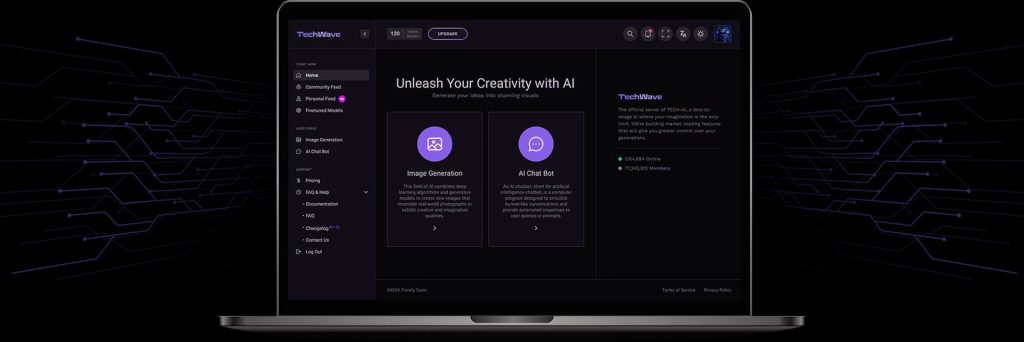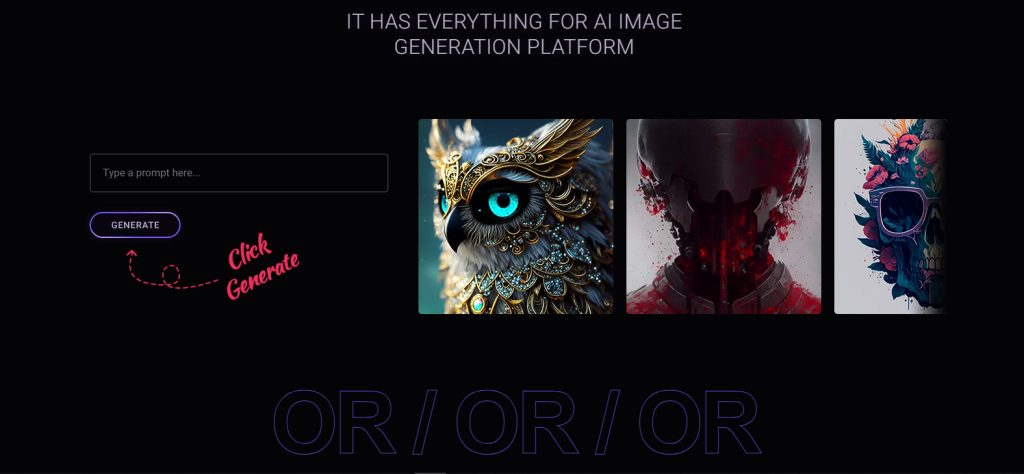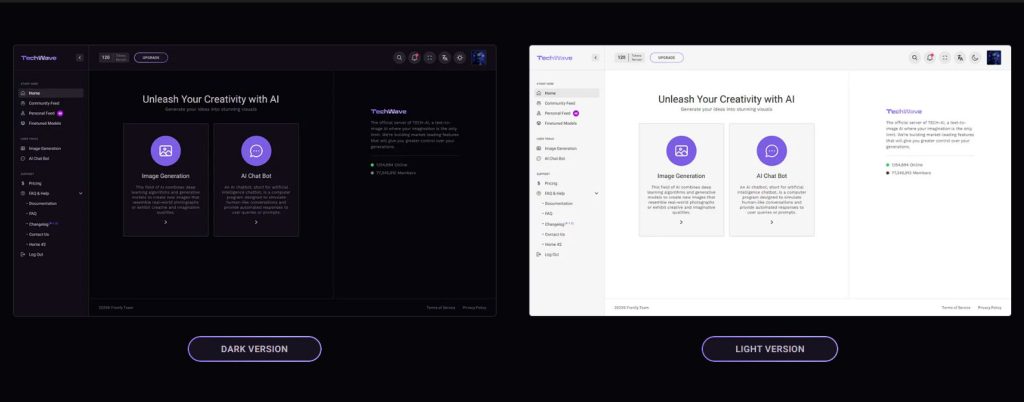How to make an AI Image Generation and ChatBot website with TechWave
Best Template For AI Website
AI is now most latest techonology for generating images with in a moment. It also intregrate with chat bot, which help us to find informations and solution with in a secound. Artificial intelligence, or AI, refers to a computer’s or a robot’s capacity to carry out tasks that typically require human intellect, such as thinking, forming judgments, or solving problems. The discipline of study that creates and researches such systems is AI.
Depending on their level of intelligence and the range of tasks they can complete, many types of AI may be identified. Narrow AI, general AI, and super AI are a few of the prevalent varieties of AI. Narrow AI is exceptionally good at one thing, but it can’t generalize to other fields or circumstances. Any intellectual job that a person can do may be completed by general AI. Super AI is capable of outperforming human intelligence and talents in every way, including creativity, wisdom, and others.
Core Features:
1. AI-Powered Insights: Real-time data analysis and actionable insights are produced by TechWave using the power of AI and machine learning algorithms. Making decisions based on data is simple for users.
2. Custom Widgets: A variety of editable widgets are available on the HTML-based dashboard, allowing users to customize it to suit their own requirements. Real-time data, graphs, charts, and other things may all be shown using widgets.
3. Natural Language Processing (NLP): Enable users to engage with the dashboard using natural language queries by integrating NLP capabilities. Ask questions, and TechWave will respond with quick visualizations and answers.
4. Predictive Analytics: Leverage AI algorithms to predict future trends and outcomes based on historical data, helping users make proactive decisions.
5. Real-time Data Updates: Stay up-to-date with the latest information as TechWave continuously updates data feeds and visualizations in real-time.
6. Responsive Design: The HTML dashboard is designed to be responsive, ensuring an optimal viewing experience across various devices, including desktops, tablets, and smartphones.
7. Security: Prioritize data security with robust encryption and access controls to protect sensitive information.
8. User-Friendly Interface: TechWave offers an intuitive and user-friendly interface that makes it easy for users to navigate, customize, and interact with data effortlessly.
9. Integration: Seamlessly integrate TechWave with other systems, data sources, and APIs to consolidate data and provide a holistic view of your organization’s information.
Image Generation & Chat Bot TechWave AI HTML Template:
With the help of artificial intelligence (AI), the TechWave dynamic HTML dashboard template improves chatbot and image-generating features. TechWave was created as a flexible solution that enables customers to include AI chatbots or AI image-generating platforms in their current systems.
Complete Features of TechWave’s template:
1. HTML5 that is fully responsive.
2. Full online resources.
3. Animations with CSS3.
4. SEO-friendly.
5. GPS on mobile devices.
6. Totally Device-Responsive.
7. Code that is developer-friendly.
8. Extensively Documented.
9. No-Cost Updates.
Pages that are Included:
1. Chat Page – ai-chat-bot.html
2. Changelog.html, the changelog page
3. The community-feed.html page for the feed.
4. The contact.html page
5. The documentation.html page
6. Faq.html, the FAQ page
7. Image-Generation.html, Page for Image Creation Index.html
8. The home/Index page.
9. Index-2.html on the Home- 2 Page
10. Index-Light.html, the Home Light Page
11. The models.html page
12. Notifications.html, the notifications page
13. Notification-Single.html, a single notification page
14. Personal Feed Page (personal-feed.html),
15. Price List – pricing.html
16. Privacy.html – Privacy Policy Page
17. Sign-in Page – sign-in.html
18. The sign-up.html page
19. The terms and conditions page (terms.html)
20. User-billing.html, the user billing page
21. User Profile Page (user-profile.html)
22. User Settings Page (user-settings.html)
The dynamism rolls over in an HTML project:
Upload Image in Custom way:
Users may easily modify their profile or background photographs with TechWave’s custom uploader tool. The platform’s customizing choices are improved by this functionality.
Report Picture:
TechWave has a report image function to make sure that everyone is treated with respect and safety. Users can report offensive or inappropriate information, improving the user experience for everyone.
Light and Dark Web Mode:
Users may alter the design of the dashboard to suit their tastes thanks to TechWave’s bright and dark mode choices. For consistency across numerous pages, TechWave also has a function that remembers the user’s selection on subsequent visits.
Web Search Box:
Users can rapidly access specific material or utilize the search bar to move around the platform effectively thanks to its existence.
Like and Follow Options:
Users may interact with material and follow their preferred authors or themes on TechWave thanks to its user-friendly like-and-follow system.
Image Lightbox:
Users may see photographs in a bigger, more immersive format using the image lightbox function, improving the viewing experience.