
Essentials WordPress Theme – All you need to know about (Review)
So, I’ve been very busy lately and I haven’t had time to really rebuild my website. so what I did is, I decided to rebuild my websites using a trending WordPress theme called the “Essentials theme“.
The Essentials theme took around 2 years to build and quickly became one of the top WordPress themes on ThemeForest. With the features that are offered in the template provided, I decided to add it to my current WordPress website and just mess around with it. So today I’ll be doing my review report on things I liked about the Essentials WordPress themes and things I did not like about it.
Now I’ve used this theme for about 2 weeks now, so I can say with confidence that I’m familiar with it so with that said any going to show you my experience of the pros and the cons of the Essential WordPress theme, and they’ll give you an overall verdict of whether you should purchase this theme or not for your WordPress website.
The Essentials being first starts off I want you to install some plugins and activate the theme. Has several recommended plugins but you don’t need to install all of them to make the thing functional. It does have some heavy server requirements like 64 megabytes Max file size upload any memory limit requirement of 256 megabytes, but also it’s based on this a little later in the review. The theme does offer some unique features like page transitions and shape dividers for specific pages. The theme also offers unique elements like greeting text and even animated greeting shape dividers. So with that said let’s first talk about some pros about the Essentials WordPress theme.
1. Header and footer builder:
The header footer builder for the essentials theme is very dynamic and versatile. You can build a custom header and footer from scratch that also offers tons of really cool elements and as a specific header and footer builder, for each specific device and offers tons of really nicely designed header and footers for pretty much every niche. You can also have berries header styles a sticky menu and even aims to keep mobile menu.
2. Nice designed templates or the massive library templates:
These templates are beautiful, the designers have introduced some really designs and are really pushing the creativity of web design. You can select from several templates or use premade blocks. You can choose from virtually any categories you should find a template or block for virtually any WordPress website niche.
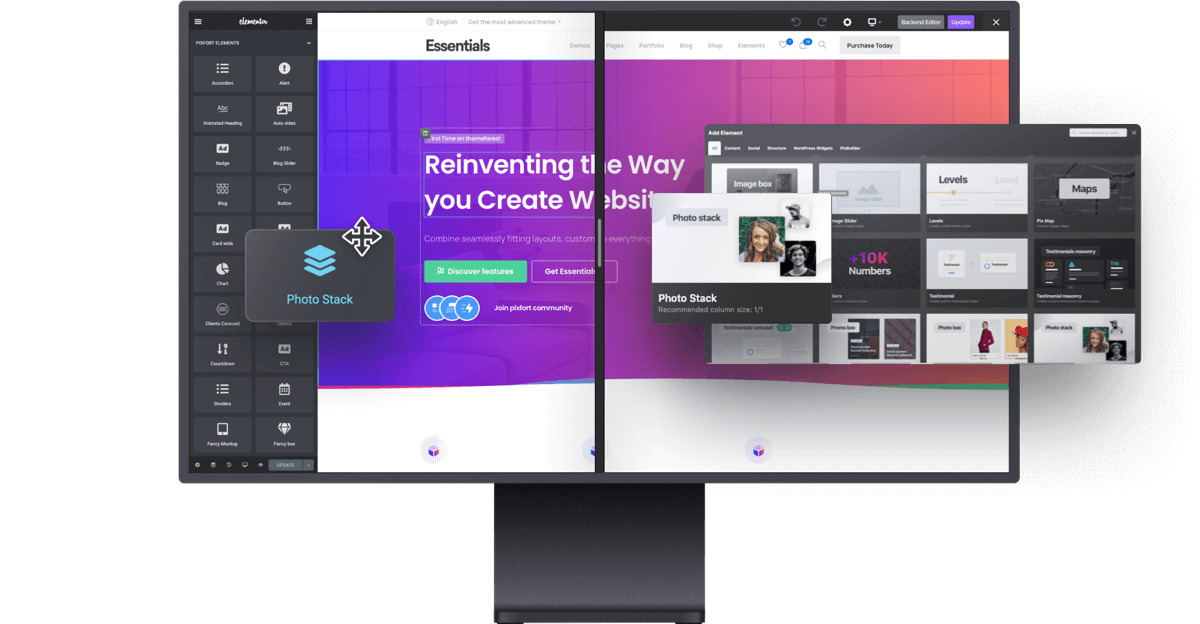
3. Nice designed elements:
The elements that come with the sensual are uniquely nicely styled and they look great. The Essential theme offers elements that can make your site look a lot more modern and cleaner. If you like flash animations they do offer various elements that can really wow your audience. There are a lot to choose from so I’m sure you’ll find something to fit your needs.
4. Page styling and the theme customizer options:
Every specific page has options to have a custom header and footer or even specific menus. You can adjust padding for specific pages and also add section slides and a dark section slides on each page. With all the options to control you have over the website, you won’t have a problem with super picky clients. Essential also offers various block styles which look great in modern. It works well with images to make sure your blog looks professional and modern. Are you running any commerce website? No problem. You can choose from very styling options that’ll make your store look really modern. You can add dividers, different icons anywhere you like. Overall it’s not a bad pick for your e-commerce website.
5. Prompt support:
I will admit that the theme does have a learning curve. It took me about 3 days to fully understand all aspects of the theme, but the developers did help me out every step of the way they were prompt and very helpful.
Cons of Essentials theme:
1. Bloated, Loads too much stuff:
This team is massive, the Essential thing by default is around 30 megabytes which is very large compared to a regular WordPress theme of around 3 to 5 megabytes. Another issue is that many of the elements just load too many fonts and CSS by default. For example, my home page loads around one megabyte of CSS and Javascript but as you can tell I really don’t have a lot on here. Here is a “pingdom” report of my website front page.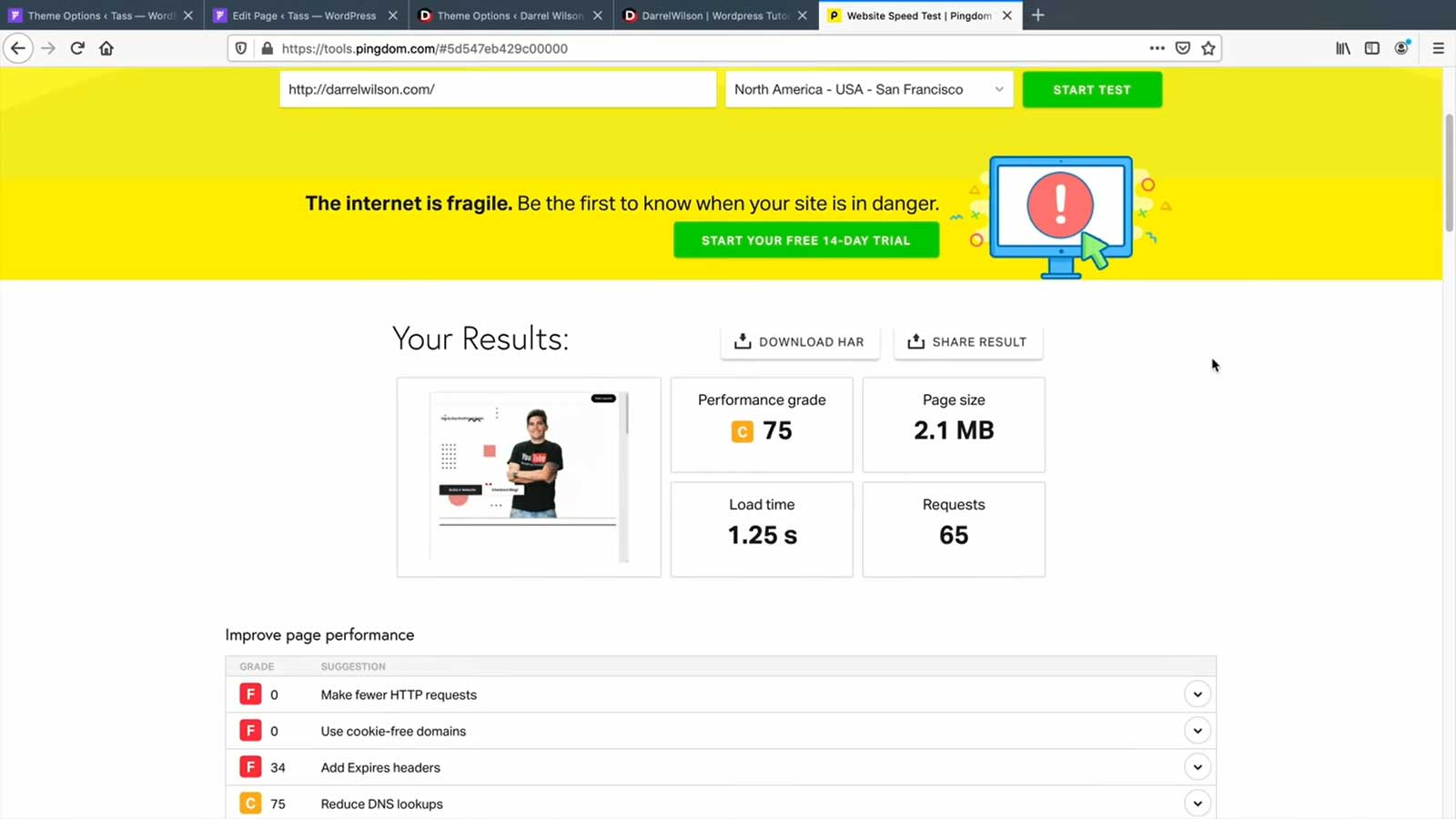 And just by looking at it, you’ll see that the website loads out around one to 2 seconds but by default, I have run one megabyte of CSS and Javascript being loaded.
And just by looking at it, you’ll see that the website loads out around one to 2 seconds but by default, I have run one megabyte of CSS and Javascript being loaded.
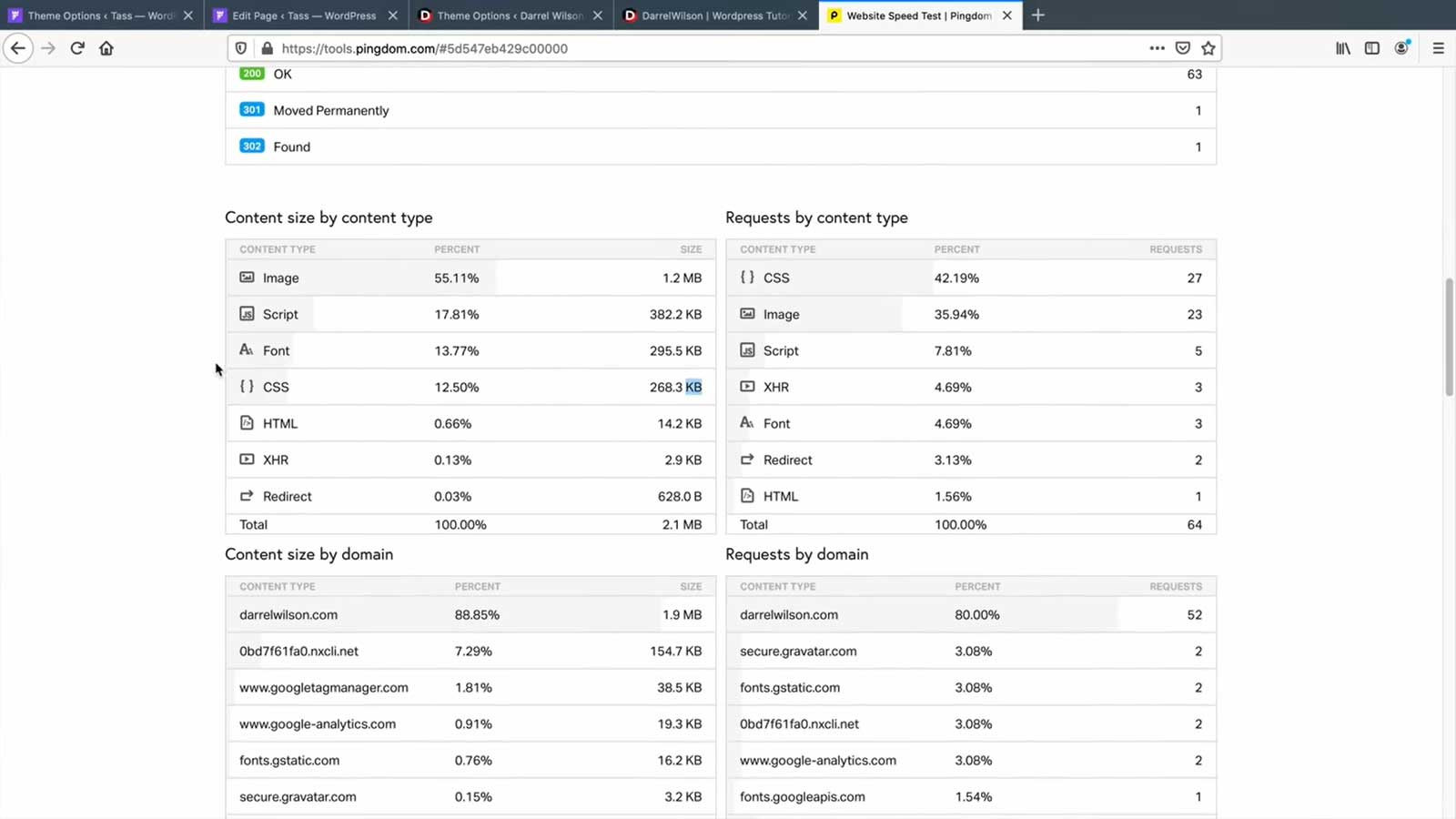
However, if you have a good server that should be too much of a problem. If you’re using companies like “HostGator” we’ll just forget about this theme because those crappy services will not be able to handle the essentials WordPress theme.
2. Learning Curve:
Many of the times the theme customizers and also the page settings can contradict each other. I had issues adjusting certain parts of my website because other parts my conflict what you’re actually trying to do. For example, if you have a specific setting on the theme customizer or if you want to change its page setting some changes might not apply because one might override the other. But of course, after messing around WordPress stuff like we all do, you can probably get the hang of the theme settings in the page settings within a few hours.
3. Glitchyyyyy:
I’ll be honest the theme is glitchyyyyy, the main issue the buyers and the team customizers don’t even display. Also when you make your changes with the theme customizer you have to click publish and save it in maybe clear the cache once or twice and then you’ll see the changes appear. Also sometimes color styles don’t work after every attempt to customize each part of the website. I found myself having problems with certain changes not being made. For example, the custom colors on the theme builder for the archives simply doesn’t work. I tried many times to make it work but after support we got some code to make it work by default so you might have problems with this.
4. Limited Styling Options:
The elements are nice but they’re two conditioned, they are not very flexible and they cannot be customized with mobile devices. Some elements I think are too similar to the elementary pro version. I do like the fact that you can style within the elements but if you have a client who wants a very customizable element that will go into detail, you might have a hard time with this. They also have no mobile customization. However, the elements are all responsive out of the box so it’s not too bad when you think about it.
What’s my overall verdict, I give this theme a solid B. It’s great for websites if you want a stylus website with a modern design, I think it’s a great pick. It does need work as far as optimization goes, but since the team just came out we can expect to see me better optimize over time.
So what do you guys think of this theme, would you guys use this team on your courage WordPress website, would you use it on a client’s website let me know in the comments below. Now also if you guys want to see more posts like this let me know in the comments below. If you want to see the live preview of this theme, then please click on the live preview. Hope you enjoy this post. guys take it easy.





